UIButton 被禁用时显示一个菊花提示用户正在加载中
当点击按钮后,可能会执行一个比较耗时的操作,但是又不方便在整个页面进行提示时,此时如果我们仅仅只是把按钮禁用了以防用户重复点击,但是用户并不知道操作是否还在继续,用户体验不够友好;但是如果我们在按钮被禁用时,自动显示一个转圈圈的小菊花进行提示,那用户体验就会好很多,用户一看就知道当前操作正在进行中。
演示
附上我项目中的一个使用场景:重新定位的按钮,点击后重新定位用户的位置,但是不影响页面的其他操作。
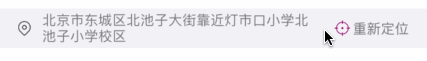
要求
- iOS 9.0+ (使用了
NSLayoutAnchor, 如需要兼容低版本 iOS, 请自行改用 NSLayoutConstraint)
源码
新建一个 UIButton 的分类
.h头文件
/// 当按钮被禁用时, 是否显示正在加载的状态提示, 默认`NO`
@property (nonatomic, assign, getter=isShowLoadingWhenDisabled) IBInspectable BOOL showLoadingWhenDisabled;
.m文件
+ (void)load {
static dispatch_once_t onceToken;
dispatch_once(&onceToken, ^{
SEL originalSelector = @selector(setEnabled:);
SEL swizllingSelector = @selector(xp_setEnabled:);
Method originalMethod = class_getInstanceMethod(self, originalSelector);
Method swizllingMethod = class_getInstanceMethod(self, swizllingSelector);
BOOL flag = class_addMethod(self, originalSelector, method_getImplementation(swizllingMethod), method_getTypeEncoding(swizllingMethod));
if (flag) {
class_replaceMethod(self, swizllingSelector, method_getImplementation(originalMethod), method_getTypeEncoding(originalMethod));
} else {
method_exchangeImplementations(originalMethod, swizllingMethod);
}
});
}
static char const XPButtonLoadingIndicatorKey = '\0';
/// 重写 `setEnabled:` 方法, 当按钮被禁用时显示一个菊花提示
- (void)xp_setEnabled:(BOOL)enabled {
if (self.isShowLoadingWhenDisabled) {
if (enabled) {
UIActivityIndicatorView *indicatorView = objc_getAssociatedObject(self, &XPButtonLoadingIndicatorKey);
[indicatorView stopAnimating];
} else {
// 显示菊花
UIActivityIndicatorView *indicatorView = objc_getAssociatedObject(self, &XPButtonLoadingIndicatorKey);
if (nil == indicatorView) {
indicatorView = [[UIActivityIndicatorView alloc] initWithActivityIndicatorStyle:UIActivityIndicatorViewStyleGray];
[indicatorView setTranslatesAutoresizingMaskIntoConstraints:NO];
[indicatorView setHidesWhenStopped:YES];
[self addSubview:indicatorView];
[indicatorView.centerXAnchor constraintEqualToAnchor:self.centerXAnchor].active = YES;
[indicatorView.centerYAnchor constraintEqualToAnchor:self.centerYAnchor].active = YES;
objc_setAssociatedObject(self, &XPButtonLoadingIndicatorKey, indicatorView, OBJC_ASSOCIATION_RETAIN_NONATOMIC);
// 清除禁用状态下的图片/文字(设置`hidden`属性无效)
CGRect rect = (CGRect){CGPointZero, CGSizeMake(1.0, 1.0)};
UIGraphicsBeginImageContext(rect.size);
CGContextRef context = UIGraphicsGetCurrentContext();
CGContextSetFillColorWithColor(context, UIColor.clearColor.CGColor);
CGContextFillRect(context, rect);
UIImage *clearImage = UIGraphicsGetImageFromCurrentImageContext();
UIGraphicsEndImageContext();
[self setImage:clearImage forState:UIControlStateDisabled];
[self setBackgroundImage:clearImage forState:UIControlStateDisabled];
[self setTitle:NSString.new forState:UIControlStateDisabled];
}
[indicatorView startAnimating];
}
}
[self xp_setEnabled:enabled];
}
- (void)setShowLoadingWhenDisabled:(BOOL)showLoadingWhenDisabled {
objc_setAssociatedObject(self, @selector(isShowLoadingWhenDisabled), @(showLoadingWhenDisabled), OBJC_ASSOCIATION_RETAIN_NONATOMIC);
if (showLoadingWhenDisabled && self.state == UIControlStateDisabled) {
[self setEnabled:self.isEnabled];
}
}
- (BOOL)isShowLoadingWhenDisabled {
return [objc_getAssociatedObject(self, _cmd) boolValue];
}
用法
1、 设置按钮的 showLoadingWhenDisabled 属性为 YES
2、 设置按钮的启用/禁用 setEnabled:
注意
- 不建议将按钮默认为禁用状态