修复 iOS12.1 UITabBar 布局错乱的bug
此 Bug 是在 iOS 12.1 Beta2 版本中被引入的,没想到在 iOS 12.1 正式版中并未修复
Bug触发条件
- 使用 UITabBarController + UINavigationController 组合
- UITabBar带半透明效果,
isTranslucent属性为 YES - UIViewController的
hidesBottomBarWhenPushed属性为 YES - 通过导航栏返回上一页时(导航栏返回按钮 or 屏幕左侧的滑动返回手势)
Bug演示
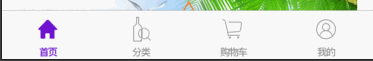
解决方案
@interface XPTabBarButton : UIView
@end
@implementation XPTabBarButton
+ (void)load {
if (@available(iOS 12.1, *)) {
static dispatch_once_t onceToken;
dispatch_once(&onceToken, ^{
Class originalClass = NSClassFromString(@"UITabBarButton");
SEL originalSelector = @selector(setFrame:);
SEL swizzledSelector = @selector(xp_setFrame:);
Method originalMethod = class_getInstanceMethod(originalClass, originalSelector);
Method swizzledMethod = class_getInstanceMethod(self, swizzledSelector);
class_replaceMethod(originalClass,
swizzledSelector,
method_getImplementation(originalMethod),
method_getTypeEncoding(originalMethod));
class_replaceMethod(originalClass,
originalSelector,
method_getImplementation(swizzledMethod),
method_getTypeEncoding(swizzledMethod));
});
}
}
- (void)xp_setFrame:(CGRect)frame {
if (!CGRectIsEmpty(self.frame)) {
// for iPhone 8/8Plus
if (CGRectIsEmpty(frame)) {
return;
}
// for iPhone XS/XS Max/XR
frame.size.height = MAX(frame.size.height, 48.0);
}
[self xp_setFrame:frame];
}
@end
不知为何,在非刘海屏机型上,frame 的 size 为 {0, 0},但是在刘海屏上却不是这个值,而是高度为 33.0 的尺寸(也不确定这个值是否固定为33.0)。
使用
直接将代码拷贝到项目即可,无需进行任何方法调用。